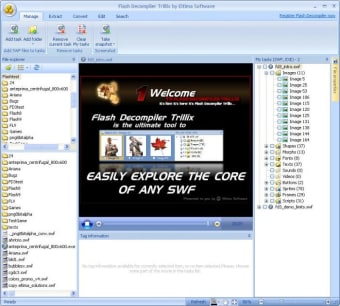Extract all files and resources from a SWF file
Have you ever needed to deconstruct a Flash file for design or analysis purposes? If so, Flash Decompiler Trillix allows you to do exactly that by extracting all resources from an SWF (Flash) file.Flash Decompiler Trillix lets you store sounds, images, videos, shapes, frames, morphs, fonts, texts, buttons, sprites and ActionScripts from any SWF file directly to your hard drive.
Flash Decompiler Trillix is useful if you want to decompile Flash movies, convert SWF elements into multiple formats and edit SWF movies (i.e add dynamic texts, hyperlinks etc. ) without using dedicated Flash video editing software. The extraction process is quick and easy - simply choose the format you want to export the elements of SWF into, select the destination folder and in a few seconds you will get all the chosen objects extracted and saved.Flash Decompiler Trillix performs complete conversion of SWF files into FLA, making the file editable in native Flash environment. One unique feature of Flash Decompiler Trillix is that is allows you to view and search ActionScripts within a Flash movie.Once found, you can also copy them directly from the interface. This is extremely useful as it enables you to study how SWF files are structured and learn a few Flash tricks.
Changes
Added: full Flash 9 support Added: AS3-based components support Added: hot-keys (CTRL+O - for files opening and CTRL+S - for files saving) Added: Japanese, Russian localizations Improved: stability of SWF files playback Fixed: minor bugs in AS3 Fixed: several bugs and glitches